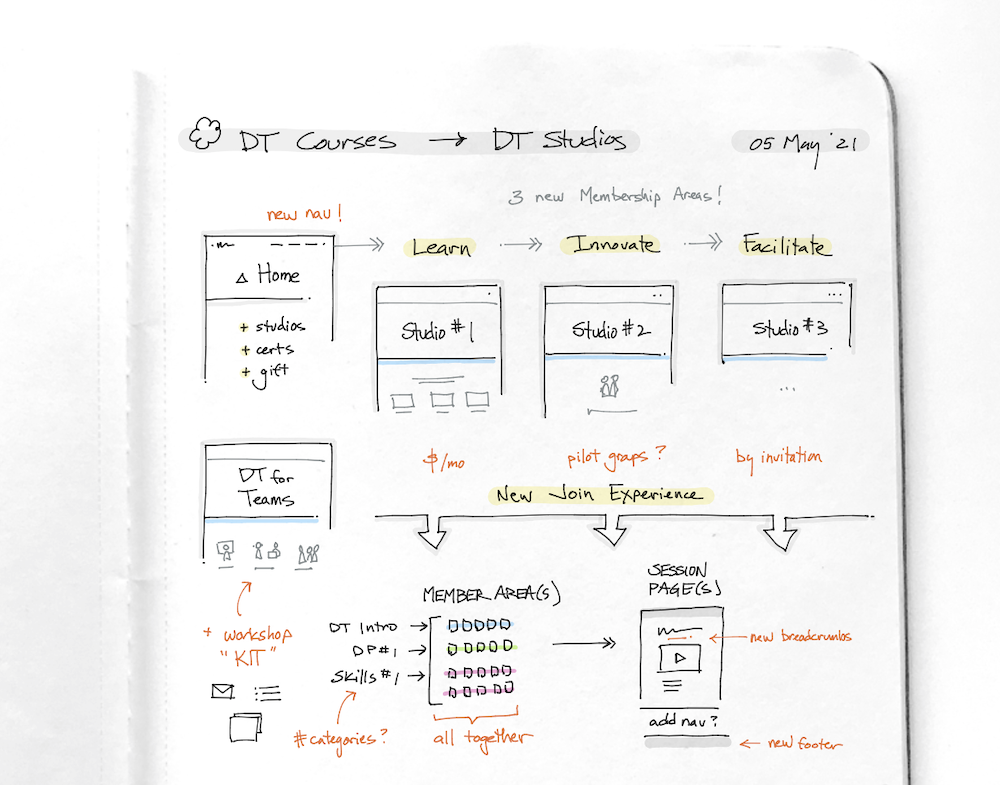Hello DT Studios!
Design Log . Entry #5 . 31 May 2021
Welcome to Design Log Entry #5! May has been a heads-down, design & development-focused, exhilarating month. Indeed, May resulted in the most significant set of changes to the site & the largest release of new things since “launch day”.
What I’m most excited about this month is making the shift from a “courses” model to what I’m calling a “studio” model. What this means is that instead of dividing learning content across separate courses, everything is now integrated together, organized into three DT Studios according to learning journeys (e.g., learning, innovating, facilitating).
Not only is this change more coherent with my philosophy of how design thinking is learned (and needs to be taught), it also makes the DT learning experiences even more accessible & affordable, which is aligned to my reasons for starting DT Dojo.
In addition to launching the DT Studios, I also had the opportunity to pilot and test a new “DT for Teams” offering. Leveraging the notion of “flipping classrooms”, the goal is to provide an easier and more scalable way to introduce teams to design thinking (about 1/10th the cost & effort of running traditional workshops!).
As with prior Design Log entries, I share design and development highlights, key observations and insights, and my favorite tools & techniques used this last month.
Design & development highlights for May:
Ran 4 design and development sprints this month (each a week long). Week 1 was about setting up marketing experiments, weeks 2-3 were product & experience design sprints, and week 4 was about managing the site transition and member migrations).
Designed and built three new “member areas” (the DT Learning Studio, DT Innovator Studio, and DT Facilitator Studio) to support the shift from courses to studios.
Re-organized and moved all of the site’s learning content (session videos, resources & guides, coaching & support, etc.) into the new member areas.
Created ~15 new site pages to introduce the studios and to support a new join process (becoming a studio member).
Architected and ran a step-by-step “migration process”, switching to the new site pages and transitioning all existing member accounts to the new studios.
Developed a “DT for Teams” virtual workshop kit and tested a group learning experience with a globally distributed team (inspired by the idea of “flipping classrooms”).
And while doing all of this, I also collected about 3 weeks of new global traffic and site behavior data from the experiments I set up (and explained in the last log entry).
Key observations & insights from the last few weeks:
Ok, buckle up… just one big reflection this time!
While the idea of organizing learning experiences into “studios” (rather than across separate courses) feels new this month, the notion has actually been integral to how I’ve envisioned DT Dojo since the start (the idea of “studios” is even visible in my first site sketch shared in Entry #1!). Even so, I made a quick decision in January to start with a course-based model for three reasons: 1) courses seemed easier to implement quickly; 2) economically, selling courses made sense all-around (lower entry point and higher LTV); and 3) everyone else offering design thinking training online did so using “courses”. But, that decision has quietly and subtly irked me since.
I realize now that I too quickly let feasibility and viability concerns (along with the idea of “fitting-in”) influence my deeper design instincts of aligning to learning journeys and going with a studio membership model. Surprisingly, it turned out that implementing studios really wasn’t more difficult (simpler and more elegant in many ways, actually). And, I have a hunch that the end-to-end economics will be better too (while offering an even lower entry point!).
This experience reminds me to trust my deeper design instincts (something I keep learning year-after-year!). I’m likewise reminded that I can rely on my ingenuity to solve (what may at first look like) feasibility and viability challenges. And, perhaps most importantly, if I keep iterating, the “right” designs will (re)emerge.
Favorite design tools & techniques used this last month:
Squarespace Member Areas - for rapidly implementing the DT Studios. The way Squarespace has implemented their new Member Areas functionality really made pulling off a complex change (switching from courses to studios) much easier than it might have been otherwise (in terms of both site migration & member migration efforts).
Google Sheets - for quickly constructing UTM links for analytics (which I’ve mentioned before) and 301 Redirects (for the courses-to-studios site migration this month). A bit geeky I know, but I really appreciate how having the ability to hack together a few “tools” really speeds up precision design & development tasks like these.
Keynote - for all of my visual work this month. Though Keynote has made my top-design-tools list before, I just have to call it out again. I use it every day, all day, because it makes creating strong visuals so fast & easy.
Preview - for super-simple & speedy image manipulation (resizing, recoloring, cropping, etc.). Like Keynote, Apple’s Preview app is an integral part of my light-weight, visual design production pipeline. And, I keep discovering and developing new tricks with it (e.g., this month I figured out a simple way to blur images with Preview, even though it’s not a native feature!).